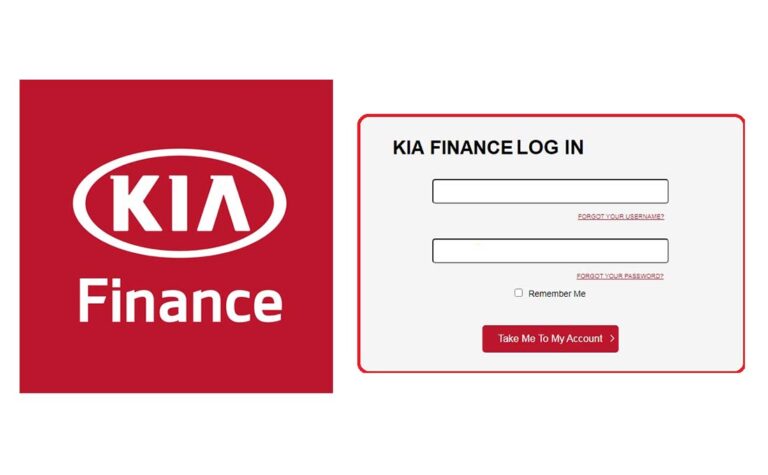Kia Finance Payment Online – If you have financed your Kia vehicle through Kia Finance America, you have several options to make your monthly payments. You can pay online, by phone, or by mail, depending on your preference and convenience. Here are the details of each payment method and how to use them.
READ
- Enhance Your Communication with AT&T Phone Service
- Call Centers Solution: Enhancing Customer Engagement and Efficiency
Online Payment
The easiest and fastest way to pay your Kia Finance bill is online. You can access your account through the Kia Owners Portal or the Kia Finance website. You will need to register and log in with your username and password. Once you are logged in, you can view your account summary, statements, and payment history. You can also set up automatic payments, enroll in paperless billing, and update your personal information.
To make a one-time payment online, you will need to have your bank account number and routing number ready. You can also use a debit card or a checking account from another financial institution. You will need to enter the amount you want to pay, the payment date, and the payment method. You will then review and confirm your payment details and submit your payment. You will receive a confirmation email and a confirmation number for your records.
By Phone
If you prefer to pay by phone, you can call Kia Finance’s automated phone system at 1-866-331-5632. You will need to have your account number, the last four digits of your Social Security number, and your ZIP code ready. You will also need to have your bank account number and routing number or your debit card information. You will follow the prompts to enter your payment information and confirm your payment. You will receive a confirmation number for your records.
By Mail
If you prefer to pay by mail, you can send a check or money order to Kia Finance’s payment address. You will need to write your account number on your check or money order and make it payable to Kia Finance America. You will also need to include the payment coupon from your monthly statement or write your name, address, and phone number on a separate piece of paper. You will then mail your payment to:
Kia Finance America P.O. Box 650805 Dallas, TX 75265-0805
You should mail your payment at least five business days before your due date to ensure it arrives on time. You should also avoid sending cash, postdated checks, or foreign currency by mail.
Other Payment Options
If you need to make a same-day payment or use a credit card, you can use Western Union Quick Collect. You will need to call 1-800-634-3422 and provide the following information:
- Code City: KMF
- State: CA
- Account Number: Your Kia Finance account number
- Amount: The amount you want to pay
You will then pay with your Visa or MasterCard credit card. You will receive a confirmation number for your records. Fees and restrictions may apply.
You can also use MoneyGram to make a same-day payment. You will need to visit a MoneyGram location and provide the following information:
- Receive Code: 3984
- Company Name: Kia Finance America
- Account Number: Your Kia Finance account number
- Amount: The amount you want to pay
You will then pay with cash, debit card, or credit card. You will receive a confirmation number for your records. Fees and restrictions may apply.